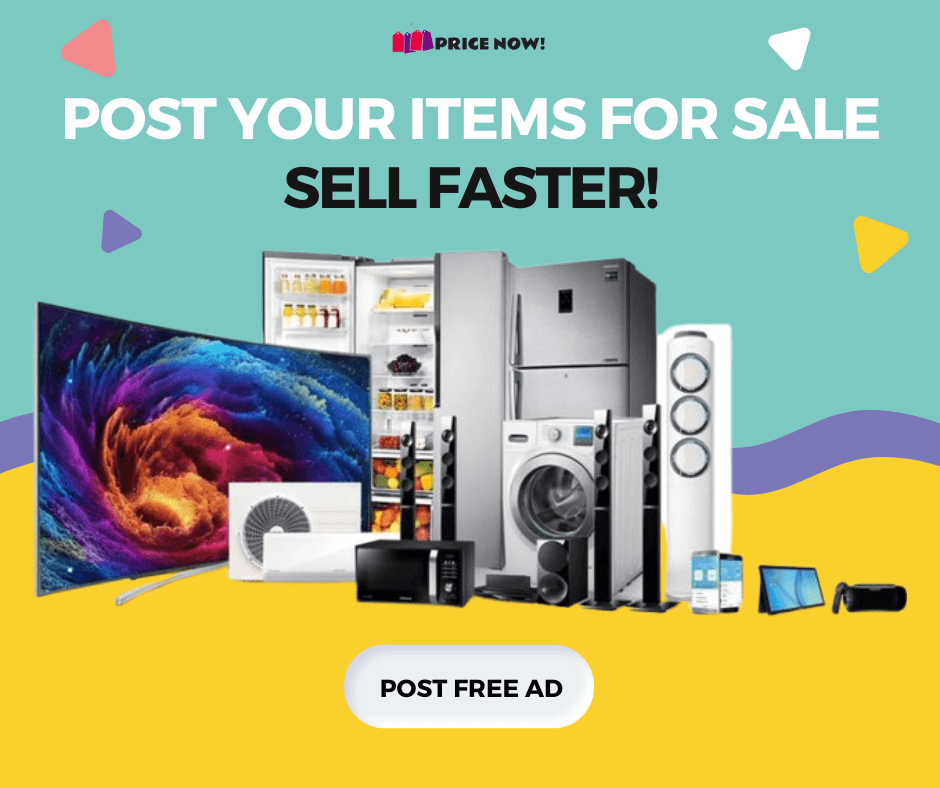Description
Enable higher productivity with the HP LaserJet P2035 Printer. Produce professional-looking, black-and-white documents at fast print speeds of up to 30 ppm in an easy-to-use design and all at an affordable price.Print speed black:Normal: Up to 30 ppm
(Exact speed varies depending on the system configuration, software application, driver and document complexity.)First page out (ready)Black: As fast as 8.0 secPrint quality black (best)
- Up to 600 x 600 dpi (1200 dpi effective output with HP FastRes 1200)
Print Resolution TechnologiesHP FastRes 1200, 600 dpiDuty cycle (monthly, A4)Up to 25000 pages
(Duty cycle is defined as the maximum number of pages per month of imaged output. This value provides a comparison of product robustness in relation to other HP LaserJet or HP Color LaserJet devices, and enables appropriate deployment of printers and MFPs to satisfy the demands of connected individuals or groups.)Recommended monthly page volume500 to 2500
(HP recommends that the number of printed pages per month be within the stated range for optimum device performance, based on factors including supplies replacement intervals and device life over an extended warranty period.)Print technology
ATTENTION: GOT ITEMS FOR SALE? Post your items, services and properties for sale for FREE and sell faster on our free ads platform..Go here now >>> POST FREE AD
- Laser
Processor speed266 MHzPrint languagesHost Based, UPD (HP PCL5e)Display
- None
Connectivity
HP ePrint capabilityNoConnectivity, standard
ATTENTION: GOT ITEMS FOR SALE? Post your items, services and properties for sale for FREE and sell faster on our free ads platform..Go here now >>> POST FREE AD
- Hi-Speed USB 2.0, IEEE 1284-compliant parallel
Connectivity, optional
- HP Jetdirect en3700 Fast Ethernet Print Server, HP Jetdirect ew2400 802.11g Wireless Print Server, HP Jetdirect ew2500 802.11g Wireless Print Server, HP Wireless Printing Upgrade Kit, HP USB Network Print Adapter
Network readyOptionalMinimum system requirements
- Windows 10 (for more information go to http://support.hp.com/us-en/document/c04658195), Windows 8 through the HP Universal Print Driver (for more information go to http://h20000.www2.hp.com/bizsupport/TechSupport/Document.jsp?objectID=c03365145), Windows 7 ready (for more information go to http://www.hp.com/go/windows7, some features may not be available), Windows Vista (32-bit/64-bit), Windows Server 2003: 512 MB RAM, 350 MB available hard disk space, CD-ROM drive, USB port
- Mac OS X v10.3.9, v10.4.3, v10.5, v10.6
- 128 MB RAM minimum (256 MB recommended)
- 150 MB available hard disk space
Compatible operating systemsWindows 10 (for more information go to http://support.hp.com/us-en/document/c04658195), Windows 8 through the HP Universal Print Driver (for more information go to http://h20000.www2.hp.com/bizsupport/TechSupport/Document.jsp?objectID=c03365145), Windows 7 ready (for more information go to http://www.hp.com/go/windows7, some features may not be available), Windows Vista, Windows Server 2003
Mac OS X v10.3.9, v10.4, v10.5, v10.6, Linux (see http://www.hplip.net), UNIXMemory specificationsMemory16 MBMaximum memory16 MBInternal Storage
- None
Paper handling
Paper handling input, standard
- 250-sheet input tray
- 50-sheet multipurpose tray
Paper handling output, standard
- 150-sheet output bin
Maximum output capacity (sheets)Up to 150Duplex printing
- Manual (driver support provided)
Media sizes supported
- Tray 1: A4, A5, A6, B5, envelopes (C5, B5, DL)
- Tray 2: A4, A5, A6
Media sizes, customTray 1: 76 x 127 to 216 x 356 mm; Tray 2: 105 x 148 to 216 x 356 mmMedia typesPaper (bond, light, heavy, plain, recycled, rough), envelopes, labels, cardstock, transparencies, heavy mediaSupported media weightTray 1: 60 to 163 g/m² (straight through paper path for special media); Tray 2: 60 to 120 g/m²