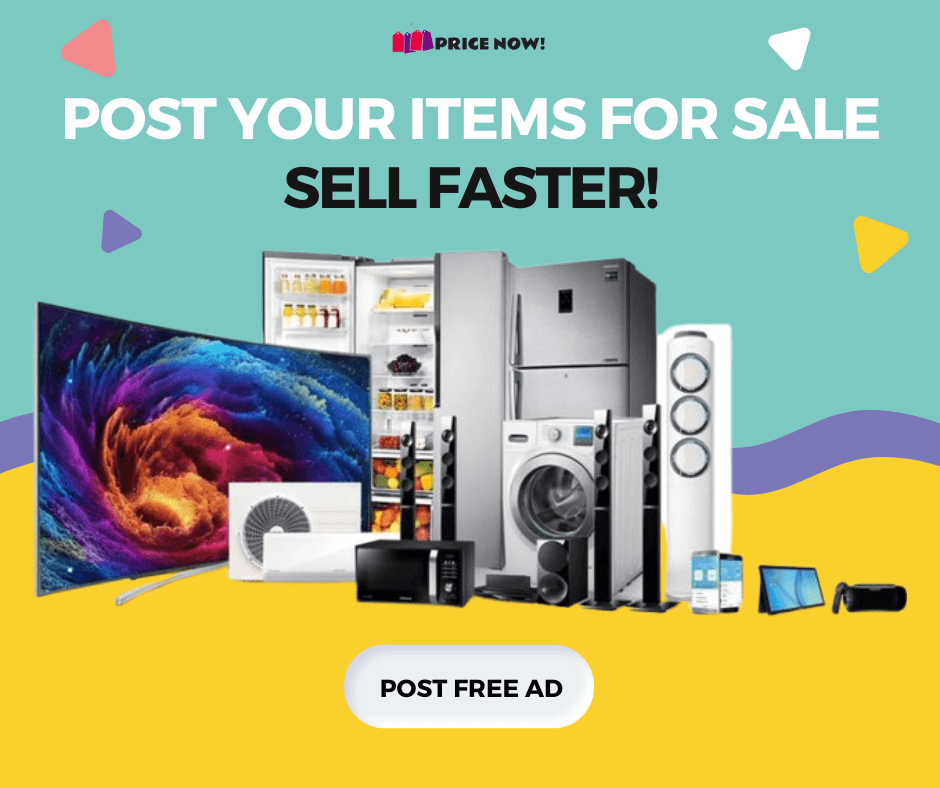Description
New Wireless
Earbuds with comfortable in-ear design, secure & comfortable TWS
wireless independent Bluetooth headset Wireless Binaural Bluetooth
Headset Support: Apple iOS, Android Devices and Bluetooth Enabled
Devices Generally
*High Definition Sound
*Sports Friendly
*Very Light Weight
*Hands Free Call *Easy to Pair with Devices
ATTENTION: GOT ITEMS FOR SALE? Post your items, services and properties for sale for FREE and sell faster on our free ads platform..Go here now >>> POST FREE AD
NOTE
ATTENTION: GOT ITEMS FOR SALE? Post your items, services and properties for sale for FREE and sell faster on our free ads platform..Go here now >>> POST FREE AD
Ensure you pair both ears before you connect with your phone so
as to avoid return saying one ear isn’t working, here is a simple
instruction on how to do so
ABOUT PAIRING:
1, pair with one earbud : long press the multi function button
until the led flashing in red and blue alternately,then turn on the
Bluetooth on your device and select *i7tws* on your list, there would be
reminding voice saying *connected* then you could enjoy music or making
phones calls, its supports reporting incoming calls.
2, Pairing with both sides:
a, Long press the multi-function buttons of both sides at the same time until the led flashing in red and blue alternately:
b, Then double click EITHER sides to enter pairing mode or
press the button for 3 seconds, there would be reminding voice *ready
for pair*
c, Turn on the Bluetooth on your device and choose *i7tws*
connect when the led flash slowly in blue, they pair
successfully..battery status display on your cellphone
d, there would be only one earbud working when making?answering
phone calls, but both side could control power off/play/pause function
individually when connected, the other one would be synchronized. memo
function supports connecting devices automatically.
CHARGING
There is reminding sound when the battery is low and the led flash
in red at the same time. when talking charge the led, the led would be
in red and turns in blue when fully charged. NOTE the earphones would be
forced to shut down when charging even if they are power ON before
charging