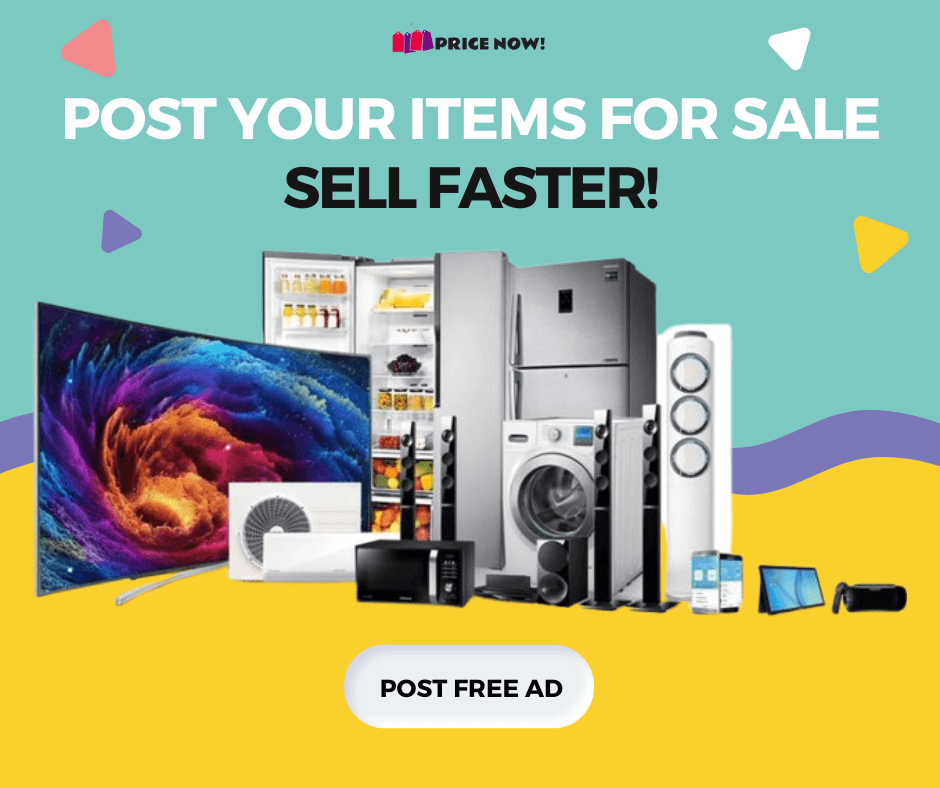Description
Description:
This product is the gospel of mobile games, you just need to plug the mouse and keyboard into the device, connect the mobile phone and tablet via Bluetooth, then you can use the mouse and keyboard to operate the game and achieve a computer-like end-to-end experience.
Features:
ATTENTION: GOT ITEMS FOR SALE? Post your items, services and properties for sale for FREE and sell faster on our free ads platform..Go here now >>> POST FREE AD
- Beyond Design: Abandon the disadvantages of traditional game-play such as limited conditions, occlusion screens, and slow, and mouse and keyboard access can be flexibly operated to enjoy a smooth end-to-end experience.
- Universally compatible: Supports most mouse and keyboard connections on the market, Support Android and for Apple devices.
- High-speed experience: Bluetooth 4.0 fast and stable connection, fear of laggy delay, smoothness comparable to end-game, and built-in large-capacity lithium battery, you can charge and operation at the same time, to ensure your worry-free use.
- Exclusive customization: In-Touch technology, players can set exclusive key program.
- Collapsible: Foldable design, better use of space, easy to carry.
- Omnidirectional operation: Multiple viewing angles can be adjusted, 180° rotation can be adjusted at any time, and the operation is flexible and free.
- Strong and secure: Aluminum alloy support, stable support, do not worry about the phone falling.
ATTENTION: GOT ITEMS FOR SALE? Post your items, services and properties for sale for FREE and sell faster on our free ads platform..Go here now >>> POST FREE AD
Specifications:
Material: ABS
Weight: 400g
Size: Approx. 135 * 102 * 31mm / 5.3 * 4.0 * 1.2in
Battery Capacity: 3000mAh
Bluetooth: 4.0
Input: 5V / 1A
Support System:
-Android: 4.0 and above
-IOS: 7.0 and above
Use Instruction:
1.Game download:
Scan code download”eat chicken”throne app, including Android version, IOS version app, two-dimensional code page electronic version of the tutorial and video.
2. Mode switching
1) The device defaults to the charging mode. The USB2 interface can charge the mobile phone. The Bluetooth indicator is off when the charging mode is enabled.
2) Click the mode switch button, the device will switch to Bluetooth converter mode, the Bluetooth indicator will start flashing and enter the Bluetooth connection status.
Note:The default mode of the device is the charging function. Shortly press the mode switch button once to turn off the Bluetooth and enter the charging mode. Cycle sequentially. If there is no load for 30 seconds, it will automatically shut down.
1. Activate the phone’s mouse and mouse mapping function (applicable to Android system, IOS system does not need to activate)
1) Press the mode switch button to switch the throne to Bluetooth mode, the Bluetooth indicator flashes at this time;
2) Open the mobile phone developer option, turn on USB debugging; (see the tutorial for details);
3) In the system settings > rights management, Wei”eat chicken”throne app set suspension box permissions;
4) Use the mobile phone data cable to pull the phone and the USB1 or USB2 connector of the throne to connect;
5) The mobile phone prompts”Allow USB debugging?”, please click OK immediately;
6) Open the”eat chicken”throne app interface, display”Mapping success”indicates successful activation.
Note:1. Some Android phones have a long activation time, please wait at least 10 seconds
2. Please keep the power of the throne more than 2 grids when activating the phone so as to avoid normal activation
3. The mobile phone needs to be reactivated after it is turned off or restarted.
3. Device connection
1) Connect Bluetooth: In the Throne app, click on the + sign under My Games to add the downloaded “Chicken Eater”game and start the game.
2) IOS system: Download the IOS chick simulator, download the game in the X1 area, and then start the game.
Detailed operation and design, it is recommended to scan the code to view the online graphics and video tutorials, two-dimensional code in the”four. Use steps> 1. Game download”place to view.
Packing List:
1 * Conversion seat
1 * Data Cable